Welcome to the Poser 12 Forum
Forum Moderators: nerd, donnena Forum Coordinators: nerd
Poser 12 F.A.Q (Last Updated: 2024 Apr 18 2:45 am)
Welcome to the Poser Forums! Need help with these versions, advice on upgrading? Etc...you've arrived at the right place!
Looking for Poser Tutorials? Find those HERE
Subject: PBR skin - plugging stuff into the PBR Root Node
The magic IS the skin maps. Doesn't matter if you have the most awesome shader network for human skin ever made. If the giant shader tree is using single color chips instead of good maps derived from photos then your figure will still look like a rubber eraser.
W10, Ryzen 5 1600x, 16Gb,RTX2060Super+GTX980, PP11, 11.3.740
I agree with ghostship2, lack of a map will not give you a satisfactory shader. Also, trying to use all the associated maps for all the connectors is just simply introducing redundancy for similar nodes. Why use Normal, Bump, and Displacement nodes together? They have their own unique situation for use; Displacement and bump for closeups, Normal for medium to distant renderings. And what does a metallic node have to do with an organic, dielectric material texture. You need to pick and choose what's right for the scene, otherwise, you will wind up with unnecessary render calculations.
You would pretty much always use the color/diffuse map.
It's debatable whether you need a specular map at all, but specular and roughness are somewhat redundant -- roughness controls how much light is bouncing off and how tight those reflections are. Can probably just pick one. With no map, setting roughness to 0.5 is a pretty safe place to start.
Metallic generally serves no purpose for things that aren't supposed to look metallic. On a person, you might have shiny painted fingernails with some metallic, or other metallic makeup elements, but otherwise you can skip it and set the value to 0.
The scatter settings are used for subsurface effects, e.g. that light coming through the ears. A map isn't necessarily required, because light won't be scattered unless it's there to begin with in your color/diffuse map.
I haven't used Volume on PhysicalSurface, but I assume like on the Cycles root note, it would be used for mostly transparent things where there is some light scattering throughout, e.g. fog or cloudy water. Not relevant for a person (except perhaps a ghost).
I'm not sure what would be the point or effect of your Mapping node plugged into all those other things, and whether it would be necessary.
It can be helpful to unplug everything and then add things in one at a time to see what they change (or don't).
Given the maps that you got in that package, here's what you would need.
If connecting to the Physical Surface Node, it prefers what is known as PBR Metal-Rough workflow:
Connect Color map to Color input. Set color chip in the Phys Surface to white.
Connect Roughness map to Roughness input. Set Roughness value to 1. Also, set the Gamma of the Roughness map to custom value of 1 in the Texture Manager.
You typically would only need to connect ONE of the height maps (meaning Normal, Bump, or Displacement). All of these would also need to have Gamma set to 1 in the Texture manager. Then connect one of the following:
Normal map connects to NormalMap input. Leave Normal strength in the Phys Surface set to 1. Normal maps in Poser are OpenGL format (not DirectX format). Tangent Space normal maps.
Displacement map connects to Displacement. Set strength in Phys Surface as necessary.
Bump map connects to Bump input. Set strength in Phys surface as necessary.
You won't need:
Metallic. Skin is not metallic, unless you're creating an android or something. So set Metallic to 0 and you won't need the map unless you are intentionally creating a metallic material.
Specular. Don't need to connect it. The Roughness map controls the highlights in the Phys Surface node. Leave color chip set to middle gray, which is the default.
Your Scatter connections look ok.
Privacy Notice
This site uses cookies to deliver the best experience. Our own cookies make user accounts and other features possible. Third-party cookies are used to display relevant ads and to analyze how Renderosity is used. By using our site, you acknowledge that you have read and understood our Terms of Service, including our Cookie Policy and our Privacy Policy.



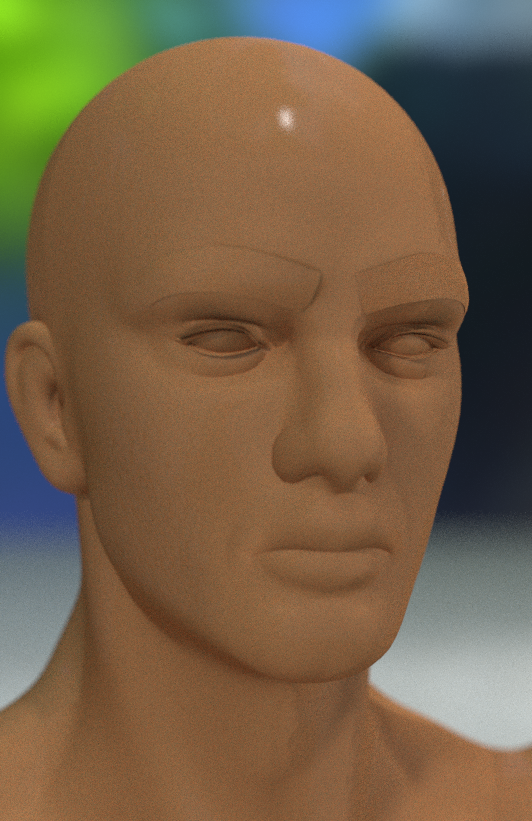
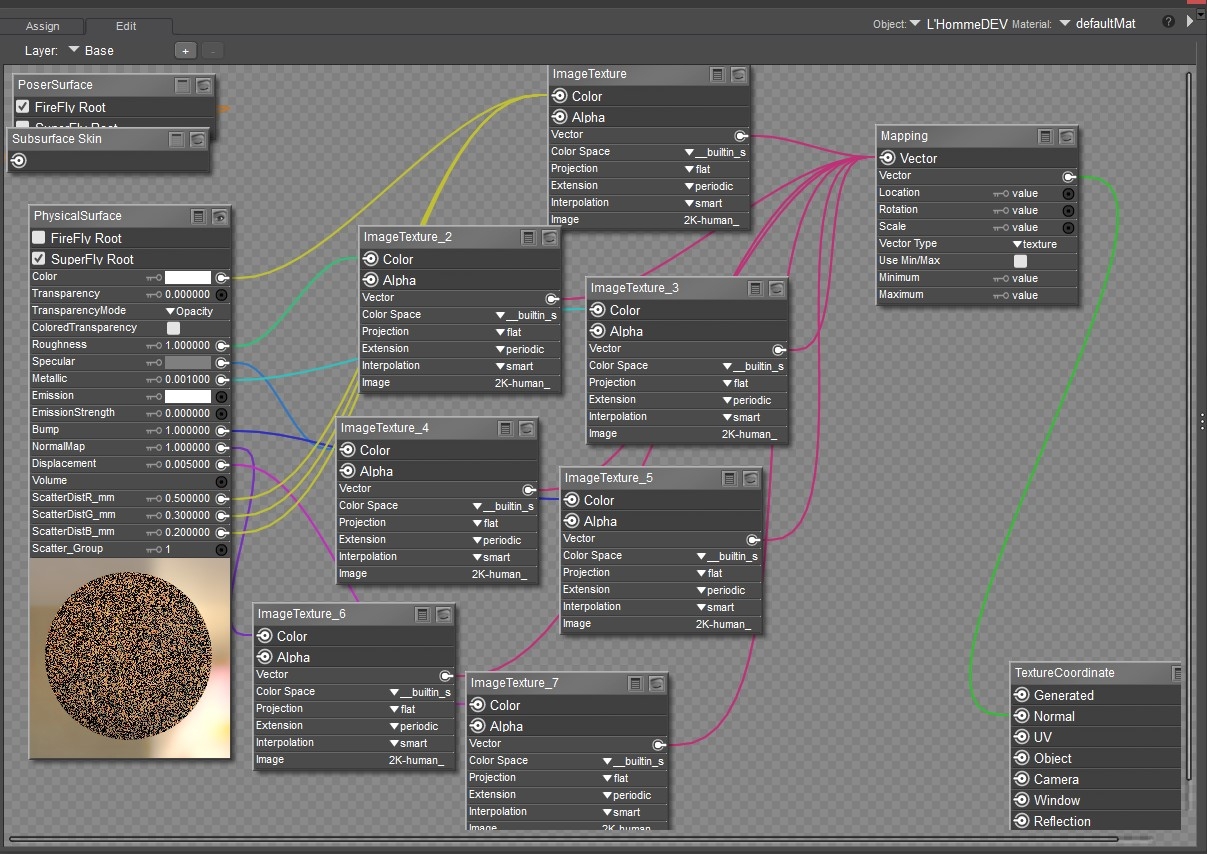




I came across texture collections at the sharetexture website, and downloaded their archives for human skin. The nomenclature is not exactly matching to the PBR Root Node items. So, I am going to guess that the fit is as follows:
Color - use xxx_human_skin_x_diffuse_x.jpg
(Transparency - not part of this discussion)
Roughness - use xxx_human_skin_x_smoothness.jpg
Specular - Assume use xxx_human_skin_x_ao.jpg
Metallic - use xxx_human_skin_x_metallic.jpg
(Emission - not part of this discussion)
Bump - Assume use xxx_human_skin_x_edge.jpg
NormalMap - use xxx_human_skin_x_normal.jpg
Displacement - use xxx_human_skin_x_height.jpg
(Volume - not part of this discussion)
(ScatterDist - not part of this discussion, or is it)
I'll do some test renders later. Obviously, this is not procedural, and relies entirely on input textures.
Using the latest updated version of Poser 12 on PC.
Eternal Hobbyist