Welcome to the Poser 12 Forum
Forum Moderators: nerd, donnena Forum Coordinators: nerd
Poser 12 F.A.Q (Last Updated: 2024 Apr 18 2:45 am)
Welcome to the Poser Forums! Need help with these versions, advice on upgrading? Etc...you've arrived at the right place!
Looking for Poser Tutorials? Find those HERE
Subject: Linux support?
I don't think so, at least not officially. I am working with Poser Pro 2014 on linux/manjaro with wine 5.x. It works pretty well at least at my standards, on an 8 years old laptop with an i3 Intel processor and 16 gigabyte ram. My 10 year old desktop computer has a i7x processor and also 16 gigabyte ram and an Windows 10 OS I installed Poser 12 on both machines, on Win 10 it runs and crashed a lot, on manjaro it refuses to work, i will trying to find out why and fix this later this week. If you are a linux user, you probably know that running a windows program is always like riding a cannonball. I will post my results here, if i made progress in this matter.
blackbonner posted at 6:46AM Tue, 03 November 2020 - #4402997
I don't think so, at least not officially. I am working with Poser Pro 2014 on linux/manjaro with wine 5.x. It works pretty well at least at my standards, on an 8 years old laptop with an i3 Intel processor and 16 gigabyte ram. My 10 year old desktop computer has a i7x processor and also 16 gigabyte ram and an Windows 10 OS I installed Poser 12 on both machines, on Win 10 it runs and crashed a lot, on manjaro it refuses to work, i will trying to find out why and fix this later this week. If you are a linux user, you probably know that running a windows program is always like riding a cannonball. I will post my results here, if i made progress in this matter.
Yeah. I'm moving to Linux because Windows 10 is like having to go to the DMV, wait on line, and ask the surly DMV worker to allow you to do what you could have just done in Windows 7.
My modeling and animation skills in Blender have gotten good enough that I don't really need to use Poser at all. I just have a lot of investment in DAZ and older Renderosity stuff. I bought 11Pro but never even installed it.
Now that Renderosity owns Poser, they really need to address customer demands, and future proof Poser.
There is Cascadeur.com, and MakeHuman is still being supported, both with Linux Variants available. "The times, they are a changin' ".
mo·nop·o·ly [muh-nop-uh-lee]
noun, plural mo·nop·o·lies.
1. exclusive control of a commodity or service in a particular market,
or a control that makes possible the manipulation of prices
Sorry to say this, but i don't think that Poser 12 is getting to run on linux. I have tested several settings and added almost every dll file i can think of to wine, no chance, the thing did not fly, it didn't even get its ass up in the air. Right at the start screen the game is over. Maybe someone else has more luck and knowledge in this matters and is kind enough to leave a comment? We will see...
Windows programs are most of the time depending on dynamic link libraries, or dll. It exists a few programs that can list these dependencies. I've tried "Dependency Walker", and it gives this list, showing a few dependencies on powershell... Could it be ".net" dependent?
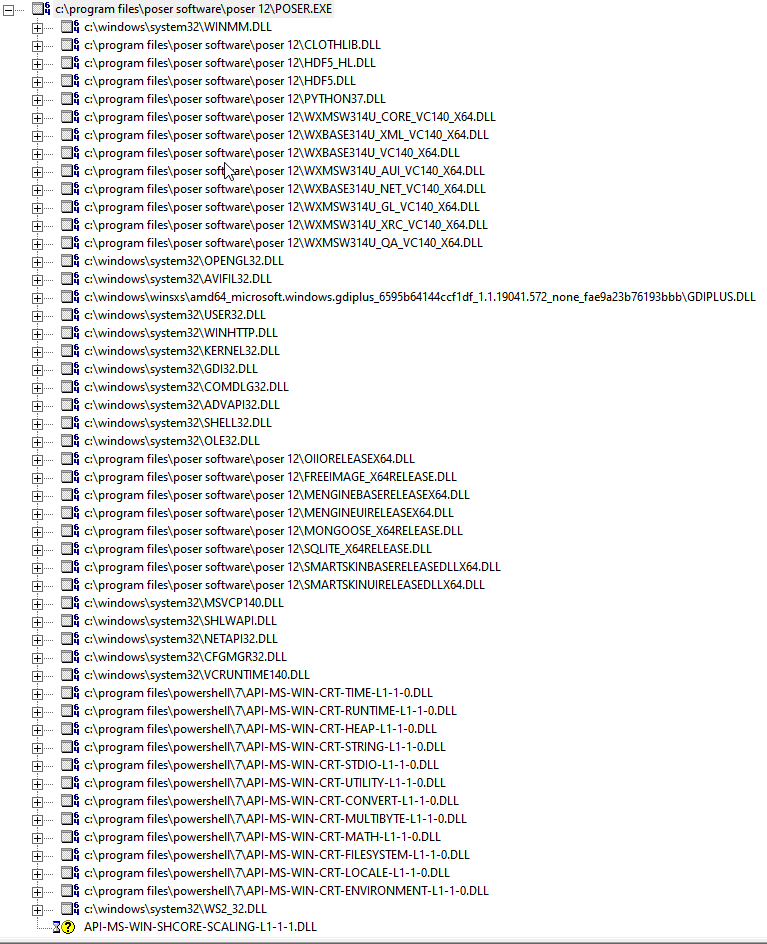
I don't know if the dependency walker is correct or not, but it shows also a few errors:
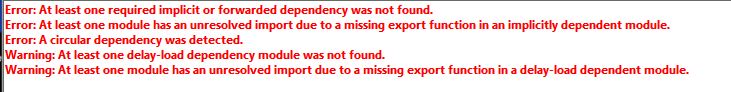
This could cause some problems under Wine.
PhYl.
Win10 on i7 8700K@4.3Ghz, 64Gb, Asus TUF Gaming RTX 4070 OC Edition, 2x 2Tb ssd + 6+4Tb hd + 1x 8Tb hd + 1 10T NAS, Poser 11, Poser 12 and now Poser 13
I have made Poser Pro 2014, Poser Pro 11 and Poser 12 working on Linux Manjaro under Wine 5.0.3 All of them work pretty well and stabel, but also with some issues. Poser Pro 2014 is dependend on flash to build the library and you have to install it from winetricks. After that is done, you're good to go. For Poser 11 and 12 to get to work, there are several dll files to implement and some settings to be made. I will make a list of the files and settings later this week.
However, i would recomment to stay with Windows or Mac for a fully operationell Poser Software. In both, 11 and 12 Firefly refuse to render and the program get stuck.
Also, i could not make my graphics card getting noticed by Poser, so you have to render on CPU only. The Purchase Tab works fine and listed all the items i have purchased, ready to download and install, which worked also in both versions. The biggest downfall with Poser under linux is not even a problem with Poser itself, it's the outdated and uncooperative wine window explorer.
If one open a image node to search for a texture or background image, this explorer open up and give you a list of files, but no preview image, what means, you have to have a great sence of memory to know what texture is behind the file name, or you can guess your way to success. Since one spend most of the time and work inside Poser on the Material Room, at least in my case, this is a annoying and stressfull task.
If someone would come up with a solution for this problem, one could accually start working on a linux platform with Poser.
I saw recendly a video on YouTube about the comparison between Linux and Windows 10 regarding the rendering and file handling in Blender.
If one take the disadvantage of Wine as an obstacle in mind, the linux system does the same job about 20-25% faster then Windows.
Blender, a native Linux Program was shown to render in cycles about 40 to almost 48% faster then Windows 10, on the same physical maschine, under the same conditions.
That means, you can run Poser 12 on older, less powerfull hardware and get things done regardless.
This image was made with Poser 12 under Manjaro/Wine with my crapy 8 year old laptop with an i3 core CPU and 16 GB ddr3 ram and a AMD Radeon GPU in less then 10 minutes.
I know the quality is low, i set the pixle sample to 2, but i don`t want to kill the poor little i3 in the first run. He screamed seriously.
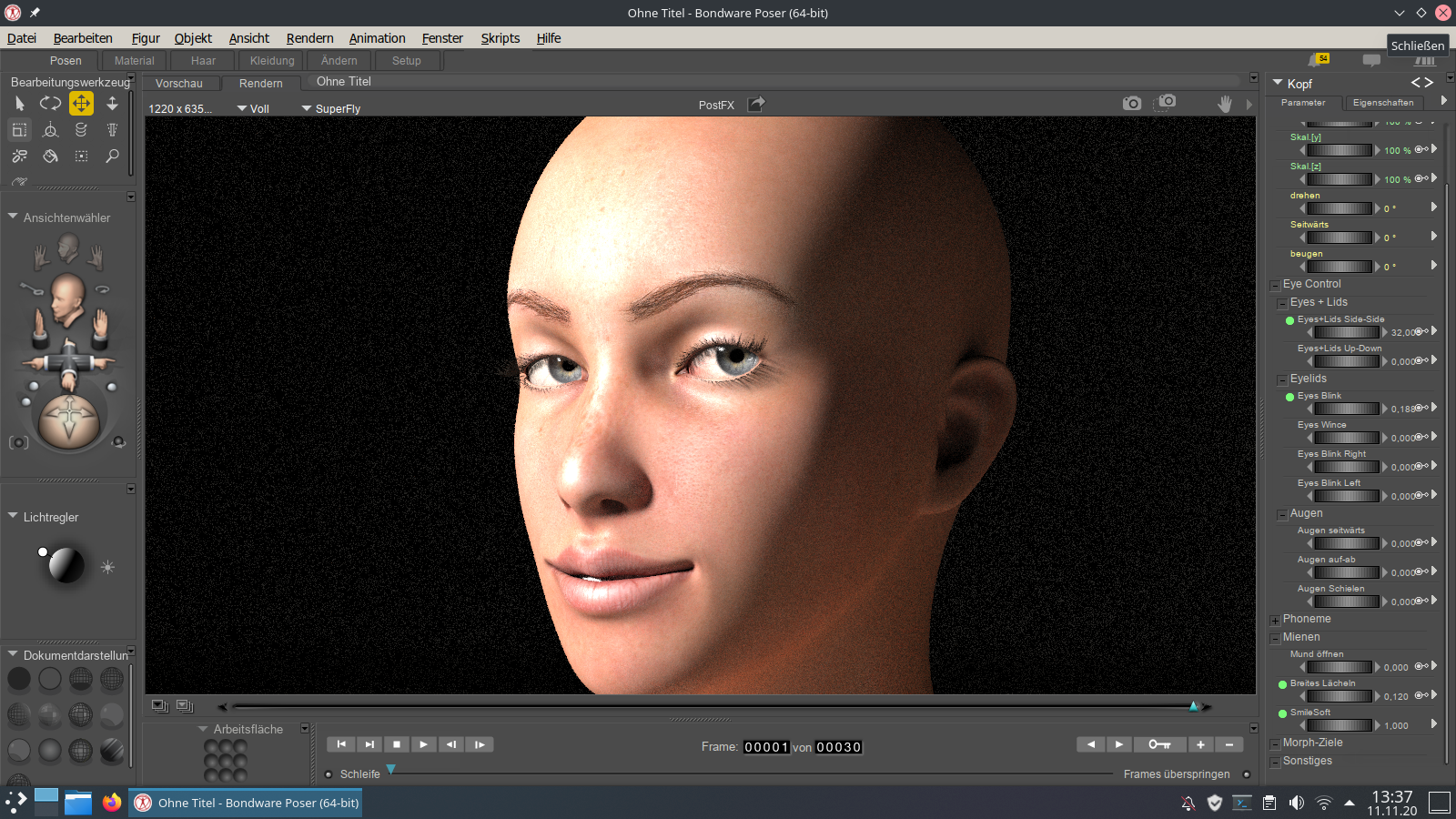
I have made Poser Pro 2014, Poser Pro 11 and Poser 12 working on Linux Manjaro under Wine 5.0.3 All of them work pretty well and stabel, but also with some issues. Poser Pro 2014 is dependend on flash to build the library and you have to install it from winetricks. After that is done, you're good to go. For Poser 11 and 12 to get to work, there are several dll files to implement and some settings to be made. I will make a list of the files and settings later this week.
Did you find out more?
@adp001 I have to update my statement quite a bit. The Poser Pro 2014 runs absolutly fine under Manjaro and Wine. All you need is install Wine and WineTricks which is a tool/graphic backend to have access to the parameters and setting in Wine. After the installation of PP2014, the Adobe Flash is missing, what means, the library is not working. But if you wait for a brief moment, the Adobe Air dialog pops up and ask if you want to update the software. Say yes and as soon as this is done, you good to go. There is after all the issue i mentioned before with the file browser of Wine. He did not show Thumbnails, only file names.
Poser Pro 11 needs NET Framework 4.0 or above, Vulcan Runtime and the MS C++ Runtime Library installed from WineTricks to run. If you start PP11, you get three errors dialogs, all are related to features in Poser that surrounds the Library and Internet connetions. One calles for a missing Vulcan Runtime, the other two are stating that the cefclient.exe is not working. After the installation of the Vulcan Runtime, PP11 starts and there are two errors left, but they are not effecting the usabillty of the software. The issue with the Wine File Explorer remains like in PP2014. I tryed to install a different file explorer from a later version of Windows, but i could not get wine to recognize the installed alternative browser. I digged myself deep into the registry and altered some entrys but without any positiv outcome.
Poser 12 started without any complains, works pretty fine, renders and loads librarys...one time! If you close the programm, it refuses to start with an error message the states the the C++Runtime Library is not working. I installed the latest versions of C++ directly from the MS webside, tweaked some file dependencis inside the registry but the error message keeps coming. At this point i decided to put the testing on hold, because i lack the necessary knowledge to come to terms with this. Sadly the support from the Wine guys and the Manjaro community is not that great, but it may be the case, that Poser is a bit to exotic, so there is not much responds. For Photoshop, you can find all sorts of tutorials to make the thing fly under eatch major distrobution, its just a popular software.
At least the testing was fun and i learned a lot about Linux and Windows. But i want to check out the new features and create some projects in P12, so i will put this aside for a while. What i really hope for is a native Linux Poser Version, because the advantages of the Linux file system are indisputable. It handles big chunks of data with ease and its light weight on the CPU and Memory. To copy my main Runtime for Poser from an external HDD via USB 2 Port to an internal SSD took 25 minutes for 80 GB of data under Linux ex4 file system. I did the same task yesterday evening with a brandnew Win 10 installation under NTFS and it took about 2 hours to get the job done. If you think of the possible cut on render time and the abillity to put more geometry into your scenes without getting a glitching viewport, that would be amazing. But thats not the way it is right now. One final word of warning, if you try to test this, the activation of the software remains, even after a clean deinstallation. I first tested Poser in Linux Ubuntu (same results btw) and switched to Manjaro, because it is a rolling release Distro, what means you always have the latest and best versions of the software at your disposal. This installations added up with my first install of Poser under Win 10 before i started the testing and now, back on Windows, Poser refuse to load, because the Server at Bondware looks at the three installations as they were done on three differend computers. The deinstallation did not get noticed and the Activation remains its status. I hope this little exeperimentation helps someone who is brighter then me as a starting point to bring our beloved Software to the Linux Platform. Have fun and be creativ.
blackbonner posted at 5:31PM Fri, 20 November 2020 - #4405254
Sorry, but 2 hours to copy 80Gb from an external drive to an internal SSD? IMO, there's a problem somewhere, but not coming from Windows 10. I've made a similar test: more than 91Gb in 17 minutes. I suspect a connectivity problem, but not a Windows 10 problem, especially if it's a brand new installation. My Windows 10 is one year old, and used 6 days a week from 8am to midnight.
PhYl.
Win10 on i7 8700K@4.3Ghz, 64Gb, Asus TUF Gaming RTX 4070 OC Edition, 2x 2Tb ssd + 6+4Tb hd + 1x 8Tb hd + 1 10T NAS, Poser 11, Poser 12 and now Poser 13
adp001 posted at 9:12AM Sat, 21 November 2020 - #4405372
He is talking about USB2. Means: technically max 400 Mbit/s. Real a lot less.
Yes... But, this is what Robocopy computed, from my test:

And even though it was from an usb3 pockect drive, it's from the kind that is low-cost, not really performant, although handy 
PhYl.
Win10 on i7 8700K@4.3Ghz, 64Gb, Asus TUF Gaming RTX 4070 OC Edition, 2x 2Tb ssd + 6+4Tb hd + 1x 8Tb hd + 1 10T NAS, Poser 11, Poser 12 and now Poser 13
Try your test with a machine with USB2 only. And mouse/keyboard attached to the same USB-Hub (intern). If your board then has the wrong chip and not the best driver, transfer rate goes down to 200-300 Mbit/s or less. And yes, Linux is faster with such an equipment for various reasons. Not at least because it has its own drivers.
Or in other words: speed is relative. And definitely not the most important thing in the world.
Hi folks. I discoverted that my latest posting recieved scrutiny in parts. That's okay with me. You don't have to take my word for it, try for yourself. If you have a fairly old maschine like I do, put a distro of your choice on an dual boot and make the testing for yourself. I'm on an 10 year old i7 x with 16 GB ddr3 ram, two ssd drives purchase two years ago. My grafics card is an nvidia gtx 1050ti with 4 GB ram. Under Windows 10 the speed of the copy process begins with 100-150 mbit/sec and drops to about 500 kbit/sec, sometimes it stops at all for minutes. I'm not an computer expert, but i think it could be the case that Windows security is slowing down the process of copying the data. I also observed that Windows handles larger single files and packet files like zip and winrar more easily than a Runtime with thousands of small files in it. And before someone asks, yes, i unchecked the automatic indexing on each SSD and HDD on my system. Btw, Robocopy is a good hint, i will check it out and post my results later, in case someone is interested. Wasn't aware the such a tool exists. Thank's for letting me know.
adp001 posted at 3:02AM Sun, 22 November 2020 - #4405293
Thanks for the update.
What about Wine inside Docker?
https://github.com/yantis/docker-wine
I not sure what this docker does and i have not heard of it until now. I this an alternativ to solve the Wine Exporer problem? In the description on github it reads like a tool for remote controle a system. The example states that it hides IP adresses during a skyp call. Not an expert but doesnt sound like what i was searching for. But thanks for the suggestion, was an interesting read.
blackbonner posted at 6:05AM Sun, 22 November 2020 - #4405457
Hi folks. I discoverted that my latest posting recieved scrutiny in parts. That's okay with me. You don't have to take my word for it, try for yourself. If you have a fairly old maschine like I do, put a distro of your choice on an dual boot and make the testing for yourself. I'm on an 10 year old i7 x with 16 GB ddr3 ram, two ssd drives purchase two years ago. My grafics card is an nvidia gtx 1050ti with 4 GB ram. Under Windows 10 the speed of the copy process begins with 100-150 mbit/sec and drops to about 500 kbit/sec, sometimes it stops at all for minutes. I'm not an computer expert, but i think it could be the case that Windows security is slowing down the process of copying the data. I also observed that Windows handles larger single files and packet files like zip and winrar more easily than a Runtime with thousands of small files in it. And before someone asks, yes, i unchecked the automatic indexing on each SSD and HDD on my system. Btw, Robocopy is a good hint, i will check it out and post my results later, in case someone is interested. Wasn't aware the such a tool exists. Thank's for letting me know.
I apologize if I appeared suspicious or denigrating, it's just that with old classical hard drives, sometimes it may be normal that the speed is decreasing, when writing. But that should not be the case when writing to an SSD, I think. So that the dropping down to 500kbit/sec may indicate a potential problem with your usb drive, I'm telling this as I've experienced the problem while reading runtimes from an external toshiba drive (nothing to do with the company). Furthermore: while copying the files from that external drive, its heat was slightly increasing. It considered it as a warning that I had to stop trusting that external drive anymore, and if you have backups on it, I would like to suggest you to buy a new external drive: even modern usb3 can be used with an usb2 connection (at least it must be written on the box).
I have too often seen artists loose files (projects, pictures, runtimes, etc..) because of a hard drive failure that I couldn't help but explain all this.
PhYl.
Win10 on i7 8700K@4.3Ghz, 64Gb, Asus TUF Gaming RTX 4070 OC Edition, 2x 2Tb ssd + 6+4Tb hd + 1x 8Tb hd + 1 10T NAS, Poser 11, Poser 12 and now Poser 13
@Y-Phil There is no need for apologizing. I made a serious claim and did not provide the evidence to back this claim up. To question my claim was absolut correct. And you are also right about the external HDD, which happend to be a toshiba HDD2TB i purchased a few years ago. I have stored the data now on my internal second SSD (thats why i transfered all the data from the HDD in the first place) and ordered a external SSD on amazon. I thank you for your honest questioning and suggestion. Thats the way a forum should work, i'm here to learn and share experiences. Have fun and be creative.
blackbonner posted at 6:26PM Mon, 23 November 2020 - #4405459
adp001 posted at 3:02AM Sun, 22 November 2020 - #4405293
Thanks for the update.
What about Wine inside Docker?
https://github.com/yantis/docker-wine
I not sure what this docker does and i have not heard of it until now. I this an alternativ to solve the Wine Exporer problem? In the description on github it reads like a tool for remote controle a system. The example states that it hides IP adresses during a skyp call. Not an expert but doesnt sound like what i was searching for. But thanks for the suggestion, was an interesting read.
Docker provides a virtual environment. If you install Wine in it, Wine (and the running windows apps) is/are isolated from the rest of the machine. Good for testing software, because you can kill the Docker and anything disappears without a trace.
@adp001 I found Docker in the official repository for manjaro and will check it out. One thought on this: Wine is a layer for executing and running native windows programs in linux. Now you add a container on top of wine. I wonder if this configuration will make the windows programs slow and less responsive. We will see. In the mean time I have a problem with my Poser12 activation dialog. It seems that the license server at Bondware has counted each installation of P12 under different OS, but did not noticed the de installation of P12. So I ended up with four installations and three active entrys on my license sheet. I wrote a ticket to Poser Support Desk and explained the situation, but they asked for details, because they are under the impression that I installed Poser on three different computer, what seems to be the limit. I am waiting for a decision and do some maintenance on my PC in the meanwhile.
Habatchii posted at 9:48PM Tue, 24 November 2020 - #4405695
Quick question; I'm working with VMs (VirtualBox, VMWare, etc.) and needed a good reference point for installing remotely. (Pipeline to servers, packaging to store distribution, etc.). The question: Which OS would be best for volume Poser Python VM functions?
Poser Python VM functions???
Sure you know how Poser-Python works and what a VM is?
Privacy Notice
This site uses cookies to deliver the best experience. Our own cookies make user accounts and other features possible. Third-party cookies are used to display relevant ads and to analyze how Renderosity is used. By using our site, you acknowledge that you have read and understood our Terms of Service, including our Cookie Policy and our Privacy Policy.







With code from Blender,Python 3 support, and a Mac Version on the horizon, pretty much the only way I will buy Poser 12 is if there is a native Linux version.
All my other art tools are now FOSS, and Windows 10 doesn't support OpenGL on any of my laptops, while Linux Mint XFCE runs everything that requires OpenGL on the same machines.
My i5-2450M is useless under Windows 10 because Intel wouldn't provide a driver that supports ANY open GL.
I have Blender 2.79 running on my Raspberry Pi4 as well as FreeCAD. None of them worked because of the crippled Windows 10 Graphic Drivers.
So the windows 10 requirement becomes a double barrier for me.
With the next generation of Mac being ARM based, a Linux version that compiles on ARM would also be good business and not only make Poser one of the rare commercial products available for the Pi, but it would be a great warm up for the Mac switch. There is an ARM version of Windows 10 that runs on the Raspberry Pi4. Will Poser work on that? :-D Without an X86 translation layer?
mo·nop·o·ly [muh-nop-uh-lee]
noun, plural mo·nop·o·lies.
1. exclusive control of a commodity or service in a particular market,
or a control that makes possible the manipulation of prices